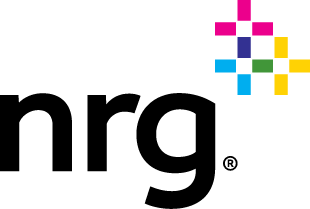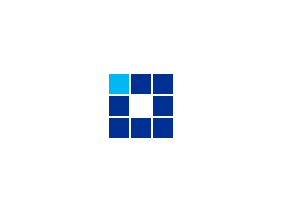Yes! Once your service with NRG starts and you see us as a line item on your energy bill, you can register your account online through our My NRG Online Account or on your phone through the My NRG app. Registering for a My NRG account is quick and easy. All you need is your utility account number and email address to get started. Once you register, you can use the same login credentials for both your My NRG Online Account and My NRG mobile app.
), StandardFAQ(question=How do I set up my NRG Online Account?, answer=You can register your My NRG Online Account once your service with us has started and you see us as a line item on your bill under "supply."
If you’ve already registered on our My NRG App, you can use the same login credentials to log in to the My NRG Online Account.
If you're a current NRG customer and have signed up for an additional service account with us, you can add your additional service account to your My NRG Online Account. Make sure your additional service account is using the same email or phone number associated with your current account.
), StandardFAQ(question=How do I set up my NRG app?, answer=After your service with NRG starts and you see us as a line item on your bill, you can set up your account on the My NRG app.
If you’ve already registered on our My NRG Online Account, use the same login credentials to log in to the My NRG app. After you log in, the app will take you through a few more steps to finish setting up.
If you haven’t already registered on our My NRG Online Account, tap “register” at the bottom of the app's login screen. Fill in some details about your NRG service and complete a few more steps to finish setup.
To add your new service account to your My NRG app:
- Open your My NRG app.
- Visit the Account page, then go to Settings (gear icon) and tap "Manage Accounts."
- Click “Add a new service account.”
- Follow the steps in the pop-up window.
In the My NRG app, you have access to your account from the palm of your hand.
- View, manage and renew your plan
- Track your rewards
- Check your usage
- Connect your devices, like your EV or smart thermostat
- Report an outage or gas leakage
- Get notified about rewards you earned, renewing your service and more
Some of the notifications you can expect to receive:
- Rewards from your rewards plan are added to your account
- Your utility service plan is up for renewal or available to change
- Your electric vehicle is scheduled for charging (if your EV is connected to the app)
When it’s time to renew your plan, you can do so online, over the phone or on the app.
Online: Log in to your My NRG Online Account. If it's time to renew, you'll see a notice on your dashboard prompting you to view your renewal options.
Over the phone: Call us at 1-844-460-0309 and one of our customer care agents will help you renew your plan.
On the My NRG app (electricity only): Log in to your My NRG app. If it's time to renew, you'll see a notice on your dashboard prompting you to view your renewal options.
), StandardFAQ(question=When does my new plan take effect?, answer=After you renew, your new plan and rate will take effect on the next billing cycle.
), StandardFAQ(question=Who do I call if I have problems with my service?, answer=If you experience an outage or emergency, please contact your utility company. You can find your utility's contact information on your bill each month.
If you have any issues with your NRG supply service, feel free to contact us via phone at 1-844-460-0309, email at support@picknrg.com, mail or chat.
), StandardFAQ(question=I'm moving. How do I continue service with NRG at my new address?, answer=Transferring your NRG service is simple. Just give us a call at 1-844-460-0309 and one of our customer care agents will assist you. Make sure to have your local utility account number on hand as we may need that information to transfer your service.), StandardFAQ(question=I have an account with NRG. How do I add service at an additional address?, answer=To add service at an additional address, enter your zip code, choose your plan, and go through checkout. Make sure you have your utility account number on hand when you check out and use the same email and phone number associated with your current account.
Once service starts at the additional address and we show as a line item on your bill under "supply," you can add your new service account to your My NRG Online Account and/or on the My NRG app.
), StandardFAQ(question=I have an account with NRG. How do I add another service for my home?, answer=If you have electricity service with NRG and want to add natural gas, or vice versa, enter your zip code, choose your plan and go through checkout. Make sure you have your utility account number on hand when you check out and that you use the same email or phone number associated with your current service account.
Once your new service starts, you can add your new service account.
), StandardFAQ(question=How does billing work with NRG?, answer=When you sign up for a home energy plan with NRG, you’ll still get your bill from your local utility. Once your service with us starts, NRG will be a line item on your bill for the supply charges.), StandardFAQ(question=How do I report an outage?, answer=To report a power outage or an issue with your gas service, call your local utility. Our outage page provides contact information for the utility in your area.
You can also contact your utility from your My NRG Online Account or our mobile app.
), StandardFAQ(question=How do I cancel my NRG service?, answer=Can we work it out? Feel free to contact us at 1-844-460-0309 and we’ll work with you on any issues you may have and make sure we’re meeting your needs.
If not, we hate to see you go, but you can cancel by calling us at 1-844-460-0309, emailing us at support@picknrg.com or chatting with us Monday-Friday 8:00 a.m. to 6:00 p.m. ET. In some utility service areas, it may take up to 1-2 billing cycles to complete the process and for your service to be completely switched back to your utility.
)], button=null, openIn=null, backgroundColor=#FFFFFF, centerHeading=null, centerSubHeading=null, centerContent=null)